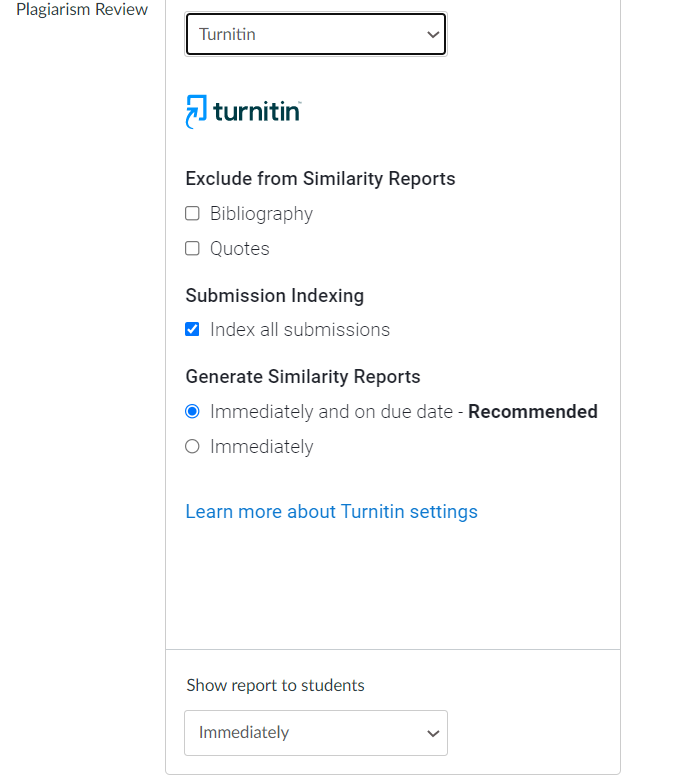-
What is Turnitin?
Turnitin is a web-based plagiarism checker, which has been seamlessly integrated into Canvas. Instructors can activate it on assignments in Canvas as a means to uphold academic integrity and to foster original thinking.
-
Getting Started
Turnitin is already fully integrated with Canvas, which means it can be activated in any Assignment’s details. Simply configure the Assignment to allow Online Submission and select ‘Text Entry’ and/or ‘File Uploads,’ and the Turnitin options will appear under ‘Plagiarism Review:’
Review the Similarity Report while using the Speedgrader to assess student submissions.
-
Turnitin Features
- Compares student work to billions of webpages and returns results in minute
- Also compares work to over 135,000,000 archived previous student submissions and millions of online journal articles
- Offers the ability to exclude quotes and the bibliography from the Similarity Report
-
How to Use Turnitin
- Instructor Guide
- Creating an Assignment with Turnitin
- Indexing Submissions
- Important if you are allowing students to submit more than one version of their assignment
- Manual Submissions
- Accessing the Similarity Report
- Using Turnitin as a Student
-
Support/Resources
Training
- Find trainings through XCITE here
Support
- Submit a support ticket by contacting Turnitin Support
- Get help from the UCR help desk here
- Or email XCITE at XCITE-help@ucr.edu
Resources
- Find user guides and knowledge base resources here